Engage Your Audience With Your Book Notes
Contents
As a content-creator or thought-leader, your job is to highlight, filter, and synthesize the most interesting and important ideas out there for your audience. Writing blog posts, creating youtube videos, recording podcasts, and sharing articles on social media are the standard arrows in your quiver. Owl & Scroll’s Public Profile feature adds another arrow by making it easy to share your book notes.
Here’s how it works.
- Anytime you share one of your books publicly, it’ll automatically be added to your public profile.
- Your friends and audience can access all of your shared books annotations directly from your profile, without signing up for an Owl & Scroll account.
- Other Owl & Scroll users can follow your profile and receive updates whenever you share more annotations.
Here what my profile looks like
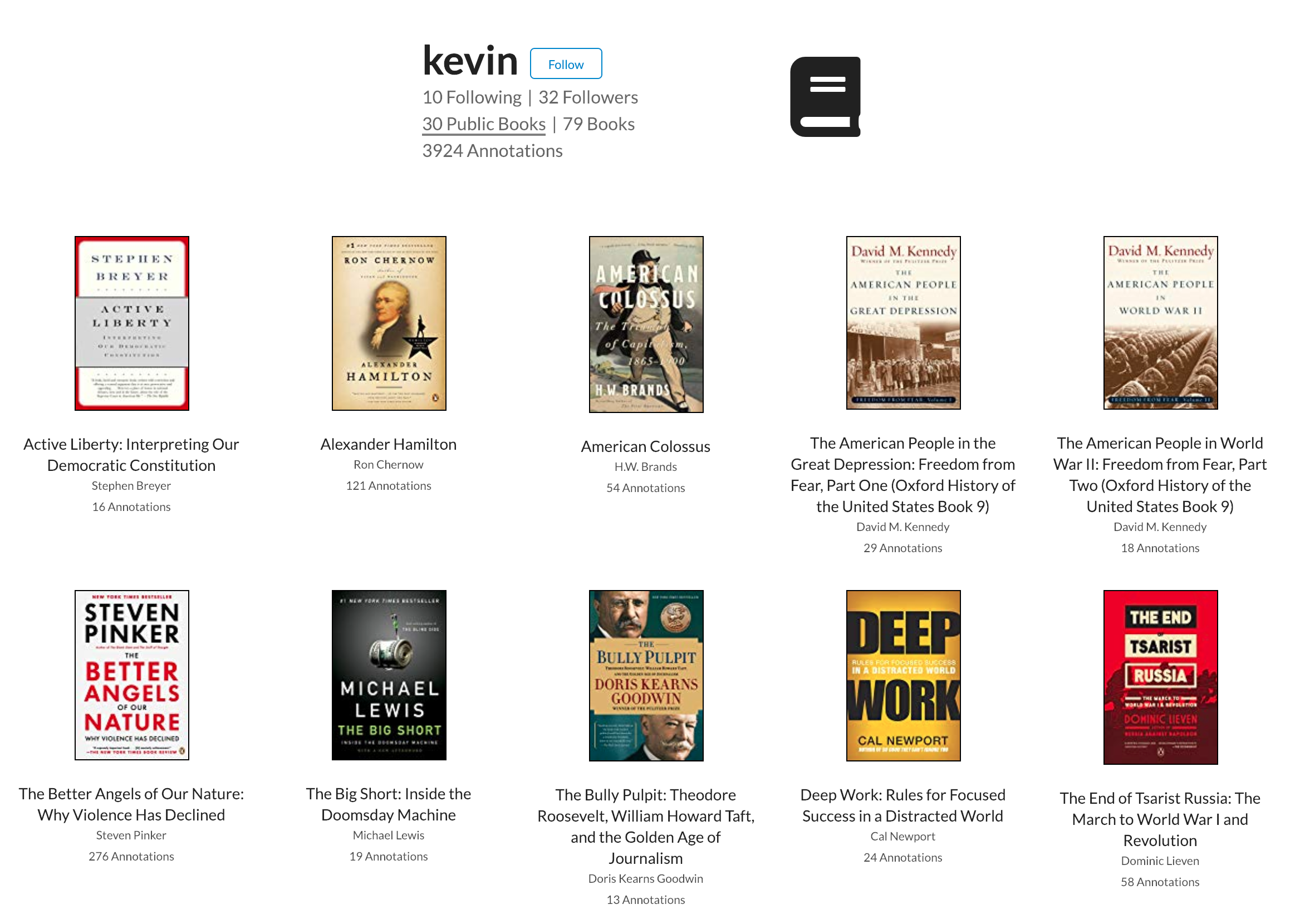
When a user clicks on one of the books, they’ll see its annotations like so:
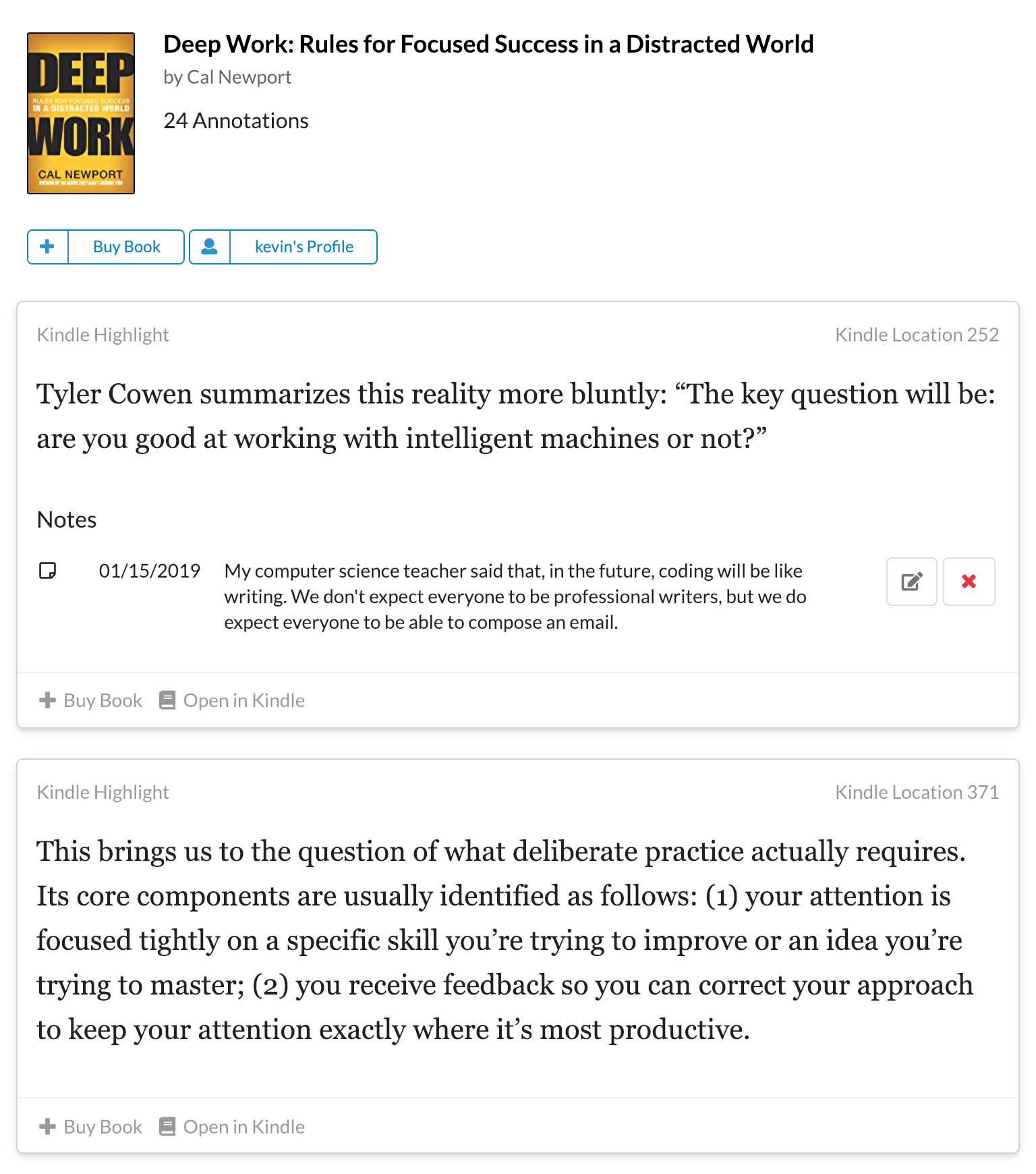
To get started, first make sure you’ve created a username1 under settings, then just import the book you want to share, and click Share Book Publicly.
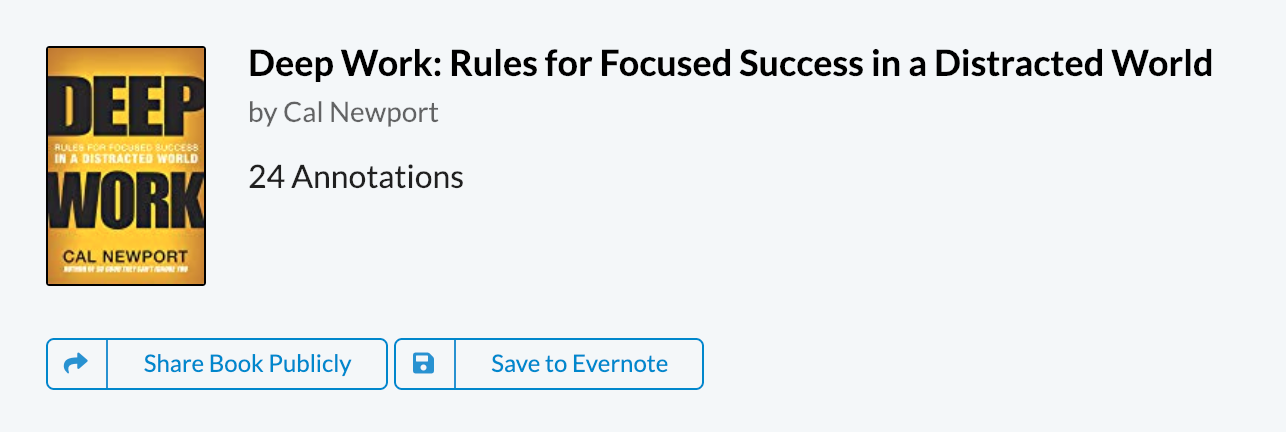
After adding all the books you want to share, you can send your profile to your friends and followers via facebook, email, twitter, and other social media sites. I’ve even added a link on my blog and in my email signature.
As always, please let us know if you have any feedback or suggestions.
1.Your profile’s url will be “app.owlandscroll.com/public/YOUR_USERNAME”.
written by Kevin McLaughlin
